Apple has always managed to stay in the game even if other companies like Microsoft bring forward better designs or features. The Apple hype makes the products more appealing than they already are. This is why the MacBook Pro Retina is still a choice for many people who are looking for a decent laptop for everyday use.
The MacBook Pro Retina was the third generation laptop in the series, released by Apple in 20212. Let’s do a MacBook Air vs. MacBook Pro Retina review to find out if the oldie still holds up well.
| Laptops | MacBook Air | MacBook Pro Retina Display |
| Size | 13.3 inches | 15.4 inches |
| Weight | 3 pounds | 4.5 pounds |
| Display | 1440 x 900 pixels | 2880 x 1800 pixels Retina Display |
| Ports | 2 USB 3.0 ports 1 Thunderbolt SD card slot Headphone jack MagSafe connector | 2 USB 3.0 ports 2 Thunderbolt SD card slot Headphone jack MagSafe connector HDMI port |
| Processor | 1.8-GHz Intel Core i5-3427U processor | 2.3-GHz quad-core Intel Core i7 processor |
| RAM | 4GB | 8 GB |
| GPU | Intel HD Graphics 4000 GPU | Nvidia GeForce GT 650M |
| Flash Storage | 128GB | 256 GB |
| Battery Life | 8 hours | 7 hours |
Design
Apple always manages to make a statement when it comes to design. The MacBook Air is 13-inches and was quite a winner in its time. It is thin, portable and light- everything you could need in a modern laptop. At this size, the laptop weighs 3 pounds and has the classic Apple aluminum chassis and a sleek finish.
On the other hand, the MacBook Pro Retina has a 15-inch screen and sports the same Apple build as the Air. It weighs more than MacBook Air at 4.45 pounds which makes it much lighter than the previous laptop in the series. Both the laptops are quite okay in terms of design but MacBook Air definitely takes the win if you are looking for easy portability.
Portability
When it comes to portability, we look at the size and the weight of any laptop. It is clear that MacBook Air is much lighter at just 3 pounds while the Pro weighs 4.5 pounds. Also, the MacBook Pro is larger in size at 15.4 inches. The 13.3 inches MacBook Air is suitable for students who need to fit a laptop in their bag and carry it around campus for seven hours a day.
However, if you have a work desk at home or in your office, you should not be worried about the bigger size or more weight of the Pro.
Screen Resolution
Even though MacBook Air does not have Retina Display, it has a 1440 x 900 resolution screen which really pops out the contrasts and gives deep blacks on screen.

The MacBook Pro Retina boasts the Retina Display with a 2880 x 1800 screen resolution. This really comes in handy when you have to edit photos, videos or design things. If you are a designer and you need to show your work to clients or you are a videographer and you need to get the tones just right, the MacBook Pro Retina is suitable for you.
The Retina Display really does make a lot of difference in viewing quality so MacBook Pro is the winner here.
/cdn.vox-cdn.com/uploads/chorus_image/image/61156819/13MBPR_34_Canyon_PRINT_verge_super_wide.1419978950.0.png)
Keyboard
If you liked the keyboard of the previous MacBook Air, you would like this one too. Apple has not changed anything and that is a favor to users. The keyboard in this laptop is ergonomically designed and is backlit so there isn’t much to add to that. Even when you are using the trackpad, you would not have any issues.
Previously, the MacBook Air had a butterfly keyboard which a lot of users had issues with. Now, Apple has improved the keyboard to Magic Keyboard in the new Air model. This keyboard has a 1mm travel between keys and is much better than the butterfly keyboard.
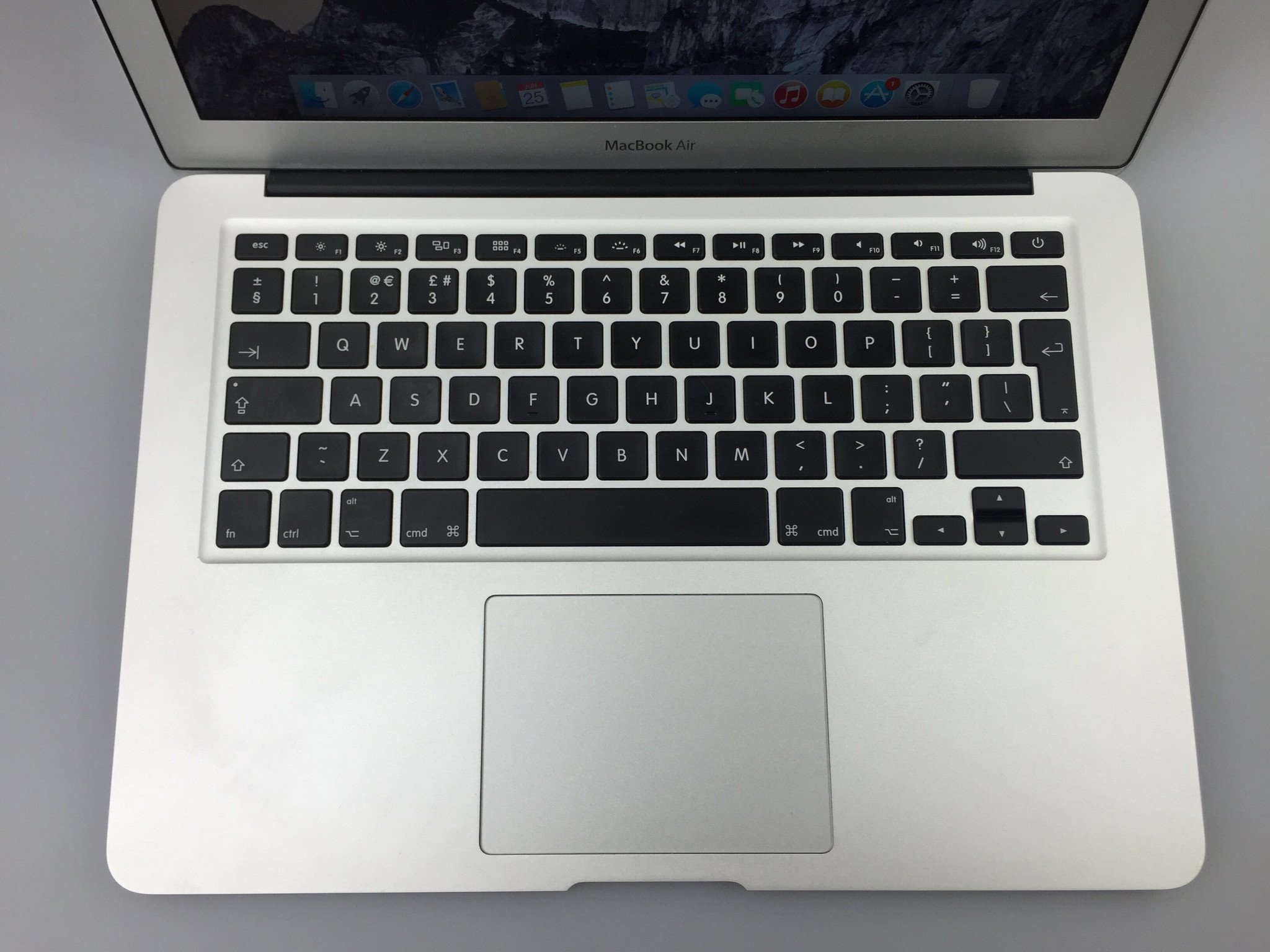
Similarly, the MacBook Pro Retina Display also has a pretty awesome keyboard with backlit keys, direct action keys, a responsive touchpad and plenty of palm rest. When it comes to the keyboard, we would say that there is a tie.
Whether you are a typist or a student, it would take you some time to get used to the Mac keyboards. Once you have gotten the hang of it, you would not have trouble working.
Ports
Most professionals and students look for laptops that have enough ports for connectivity. The MacBook Air has two USB 3.0 ports and a Thunderbolt port. There is also a headphone jack and an SD card slot which isn’t a breeze to work with.
The MacBook Pro Retina Display has two Thunderbolt ports and two USB 3.0/2.0 ports. You will also find a MagSafe 2.0 port on the left side of the laptop, an HDMI port, and an SD card slot. There isn’t much of a competition here unless you need an extra Thunderbolt port. In that case, the MacBook Pro should be your pick.
So, if you are an editor, vlogger, Youtuber, scientist or photographer who needs to attach a lot of accessories to their laptop, you can work with both of these laptops.

Performance
The force behind MacBook Air is 1.8-GHz Intel Core i5-3427U processor and 4GB RAM. With the 128 GB of storage, the laptop gives a decent performance that any regular user would appreciate.
While the MacBook Air takes 17 seconds to fire up, the Pro takes 2 seconds less than that, thanks to its flash memory. The MacBook Pro features a 2.3-GHz quad-core Intel Core i7 processor with 8GB RAM and 256GB storage.
As you can see from the specs, the MacBook Pro Retina offers much better performance. It is not only faster in its performance but it also has faster transfer rates. This makes it better for professionals who need to transfer files or render images and videos.
Graphics
The graphics would matter to anyone who wants to play games or edit on their MacBook. As compared to the older model, the MacBook Air 2012 has better graphics due to the presence of Intel HD Graphics 4000 GPU.
On the other hand, the MacBook Pro comes with the Nvidia GeForce GT 650M which lets you enjoy 5 million pixels on the screen. If you are an editor or a videographer, you would appreciate the ability of this laptop to edit RAM images. There is no doubt that the MacBook Pro wins this round owing to the Retina Display and the better graphics card.
This makes the MacBook Pro Retina a good option for gamers. If you are spending so much money on buying a computer for work, you should be able to use it for entertainment too. The better graphics card in the MacBook Pro Retina allows you to enjoy high-end games and relax after work.
Battery Life
What’s the point of a sleek, fancy laptop if it does not last for more than two hours? In terms of battery life, the MacBook Air does not disappoint as it lasts for up to 8 hours. This is much better than most Ultrabooks that you would find in the market.
Apple claims that the MacBook Pro Retina Display can last for up to 7 hours. The shorter battery life is due to Retina Display but it is impressive how Apple put such a large battery in this laptop size.
You can choose any of the two laptops if you are making a decision based on their battery life because they last pretty much the same duration.
MacBook Air vs. MacBook Pro Retina Display: Which one is Better?
Now is the time for our verdict and we would have to say that it is tough to choose one between these two laptops. Normally, there is a clear winner but both of these laptops have their own perks. While the MacBook Air is better with its lighter design and longer battery life, the MacBook Pro shines bright with the Retina Display and faster flash memory.
If you pay a thousand extra bucks, you will get a core i7 processor, Retina Display, 1 GB of video memory and 8GB of RAM in the MacBook Pro. Therefore, if you want to get a good laptop that you can rely on, you can trust the Pro’s performance, screen resolution, and graphics.
